- Online Doctor
- NHS Prescriptions
- Online Shop
- Anti Malaria
- Collagen Products
- Cold & Flu
- Condoms
- E-Cigarettes & Vape Kits
- Face & Body
- Feminine Hygiene
- Fragrances
- Hair Care
- Hayfever
- Indigestion & Heartburn
- Natural Body & Skincare
- Oral Health
- Organic Candles & Reed Diffusers
- Pain Relief
- Sexual Well Being
- Sleep
- STI Test Service
- Test Kits
- Vitamins & Supplements
- Weight Management
- About Us
- Sale
Nationwide Pharmacies

Delivering healthcare to your door
Welcome to Nationwide Pharmacies!
Customer Care
0333 6000 343
My Cart
No Items
How We Work
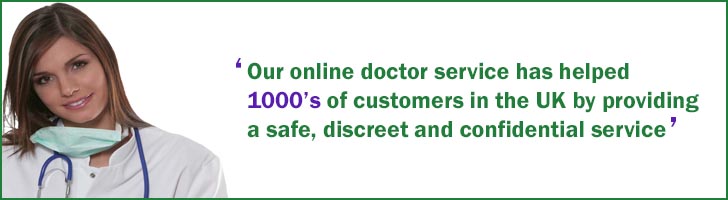
Never ordered medication online before? At NationWide Pharmacies we provide our customers with a free, safe and easy service to ensure that all prescriptions are properly assessed by a GMC registered doctor and that your order is delivered to you with a minimum of fuss.
Order Process:
To place a private prescription order with NationWide Pharmacies follow the simple steps below.
Step 1: Select Your Treatment
First you will need to select the treatment and strength that you require via our Online Doctor service and add it to your basket.
Step 2: Create Your Account
Once you have selected your treatment you need to 'proceed to next step' whereby you will be asked to create an account with NationWide Pharmacies. This will only take a few moments.
Step 3: Medical Assessment
Once you have opened your account you will need to answer our medical assessment form containing questions about your general health and questions specific to the treatment you have selected. Make sure that you give as much information as possible so the doctor can approve your order. If the doctor feels he needs further information on any answers given the order will be put 'on hold' and contacted by email.
Step 4: Payment & Delivery
Once you have filled out and submitted your medical assessment form you will need to select your preferred delivery option and pay for your order via debit or credit card. For orders over £15.00 NationWide Pharmacies offer a free delivery service or you can choose Next Day or a Saturday delivery. You will receive an order confirmation email detailing your order.
Once you have placed your order:
Once the doctor has reviewed and approved your medical assessment form your order will be dispatched by our UK registered pharmacy. If the doctor requires further information in order to approve your assessment you will be contacted by NationWide Pharmacies. In some cases the order may be declined by the doctor for medical reasons. If your order is declined you will be notified and your card refunded the balance of the order.
Repeat Prescription Orders:
At NationWide Pharmacies we have now made it easier for our customers to re-order their repeat private prescriptions. To reorder you will need to complete the following steps.
1). Login to your account and select the order you wish to repeat by clicking 'Reorder'
2). In the 'Shopping Cart' page you will be able to change the amount of the product you are ordering. Click 'Proceed to Checkout'.
3). You will next asked to check / update your previous medical assessment details and re-tick the T&C's and Indemnity statement and then click 'continue'.
4). Select your delivery option and pay for your order.
5). Your order will be dispatched once it has been reviewed by the doctor.








